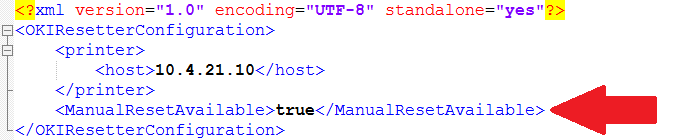Support
Contact information:
Email: support@printerresetter.com
Skype: okiprinterresetter
Account
Personal account: https://www.printerresetter.com/accountFAQ
Answer:
Unfortunately, current version doesn't support proxies, but it will be supported in the next releases! Please open all outbound/inbound connections with host printerresetter.com on your firewall for OKI Printer Resetter utility.
Please use restore service at this page: http://www.printerresetter.com/restorelicense
This is a pretty complex question. You need to use special workaround wizard which should help you to find out the reason of your problem http://www.printerresetter.com/workaroundwizard
Answer:
Yes, this is possible. This function is not guaranteed for some models of OKI printers!Just add simple line:
<ManualResetAvailable>true</ManualResetAvailable> To the configuration file: config.xmlThis file you can find here: %APPDATA%OKIResetter
Sample of the configuration file: